EZ2DJ 7th TRAX BONUS EDITION revision A
Jump to navigation
Jump to search
| EZ2DJ 7th TRAX BONUS EDITION revision A | |
|---|---|
| 이지투디제이 세븐스 트랙스 보너스 에디션 리비전 에이 | |
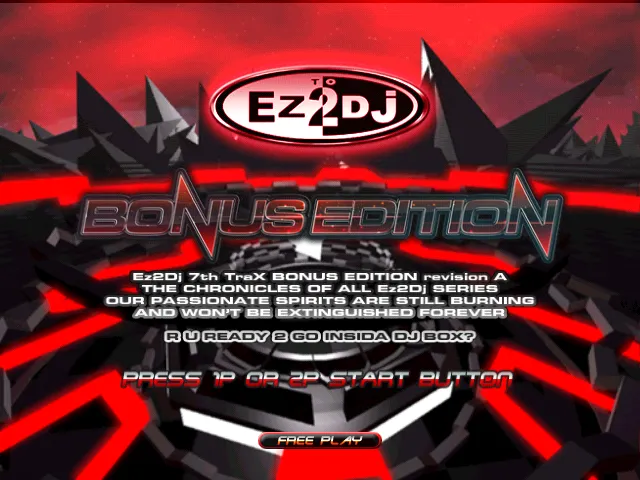 | |
| Developer(s) | Amuse World Co, Ltd., 3S FACTORY |
| Publisher(s) | Geumyoung Industries, Amuse World Co, Ltd. |
| Designers(s) | RYUminus, Lepusnette, creent, Johnny and Lond, Mutant, Wroong:P |
| Programmer(s) | SJHdeux |
| Series | EZ2DJ |
| Release | February 21, 2011 |
| Genre(s) | Rhythm Game |
| Platform | Arcade |
| Arcade System | 2nd Gen PC |
General Information / Changes
- Slogan: THE CHRONICLES OF ALL Ez2Dj SERIES - OUR PASSIONATE SPIRITS ARE STILL BURNING - AND WON'T BE EXTINGUISHED FOREVER - R U READY 2 GO INSIDA DJ BOX?
- Updated revision of EZ2DJ 7th TRAX BONUS EDITION, featuring many changes and improvements.
- Interface features heavy amounts of red & grey, with a very sharp, cyber-like appearance.
- In addition, many UI elements, both graphics & audio from other games in the EZ2DJ series make an appearance in several parts of BErA.
- Only EZ2DJ game to not add any new songs to the game, excluding revivals.
- The attract demo is removed.
- Background animations were re-added to songs that had them replaced with generic animations.
- Between May and June of 2014, a patch to the game, version 1.02a, was released, primarily fixing bugs and adding a few new skins to the game.
Hidden Commands
All Song Unlock
- To unlock all songs in a selected mode, perform the following while on the mode select screen:
- 1. Hold the start button.
- 2. Press 6 twice, then press 7, press 6 twice, then press 8, press 6 twice, then press 9, press 6 twice, then press 9, press 6 twice, then press 0, then press E1.
- A sound effect will play, signifying the command is active.
- Some songs cannot be played while this command is active, regardless of stage.
Partial All Song Unlock
An alternate version of the above command, only unlocking all songs in a specific selection of games in the song list.
- To unlock a section of songs in a selected mode, perform the following while on the mode select screen.
- 1. Hold the start button.
- 2: Press the following buttons for the preferred unlock:
- The 1st TRACKS - 3rd TRAX: Press E1, E2, E3, E4, then 1.
- 4th TRAX - 6th TRAX: Press E1, E2, E3, E4, then 2.
- 7th TRAX - BONUS EDITION: Press E1, E2, E3, E4, then 3.
- A sound effect will play, signifying the command is active.
- Unlike the regular All Song command, this does not prevent some songs from being played, however songs not fully unlocked will still only appear as usual per stage.
Hidden Radio Mix Channels
- To reveal hidden channels from older EZ2DJ games in 5 Radio or 7 Radio Mix, perform the following command while selecting either on the mode select screen:
- 1. Hold the start button.
- Press one or both of the following buttons for the preferred unlocks:
- Command 1: Press 1, 0, 2, 9, 3, 8, 4, 7, 5, 6, then E1.
- Command 2: Press 1, 0, 1, 8, 1, 6, 1, 7, 1, 9, E3, then E1.
- Press one or both of the following buttons for the preferred unlocks:
- A sound effect will play, signifying the command is active.
- When playing in 7 Radio Mix, on versions older than 1.02a, the Audience Rate required to reach the next stage will overflow to an unreasonable value, making it impossible to clear.
- 1. Hold the start button.
Enable Long Note Combo on All Songs in 5 Street Mix
- To enable long note combos regardless of the song being played when playing in 5 Street Mix, hold down the start button before selecting a song.
- High scores on individual songs are disabled when this is active.
